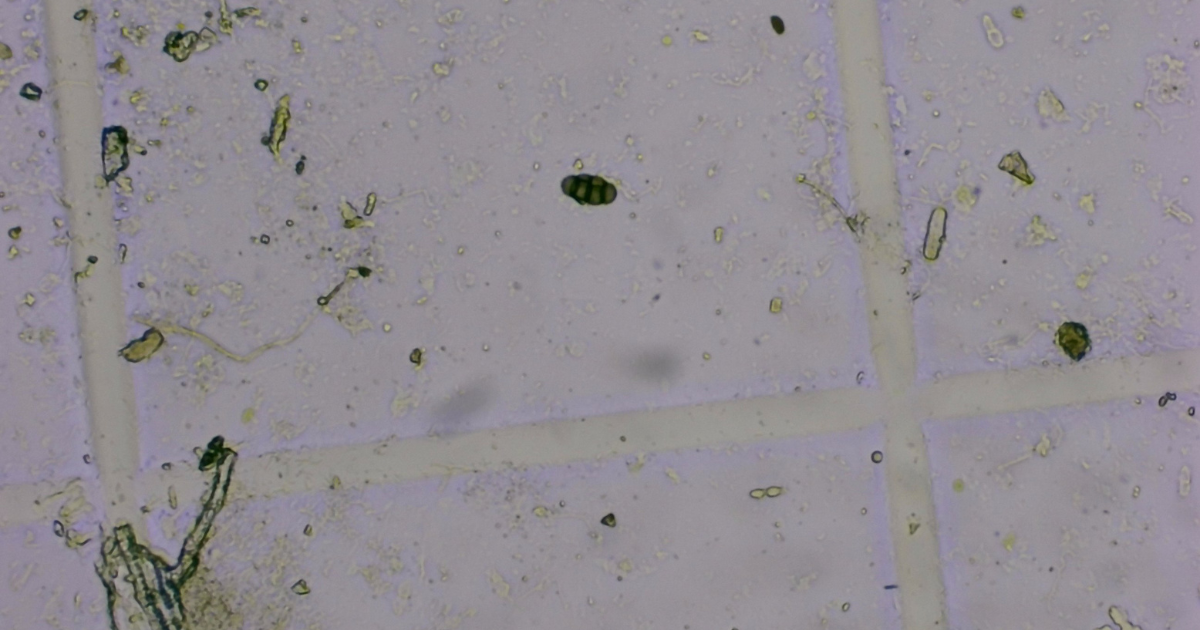
Mistakes. Learning from your mistakes is okay but it saves time when your teacher makes them first so you don’t have to.
My ZTM teacher Daniel taught us the best way to upload our files into Google Drive correctly. You see uploaded files can get deleted once the runtime is complete.
The wrong way is to “drag and drop” my train.zip file into my P Chartarum Google Drive Folder from Documents.
And the best way? Right click the folder you want the zip file to go into e,g Drive/MyDrive/P Chartarum. Then choose “upload”. This way there is no chance of it getting deleted if runtime is disconnected
Then we can unzip it and be able to access the images within our Colab notebook
Or not. This week I got excited about taking my 500th image. And learned a lesson about naming my photos correctly. Other wise they won’t unzip properly.
And you get some interesting error messages, that translate to something like this – ” I can’t find a zip file or a zip zip file or a zip ZIP file period ” !!
Okay I get it. So “Snapshot_20220634_15” is not an acceptable name for a photo. A folder of images named like this will zip correctly by right clicking and selecting “Send to” ….but they won’t unzip.
So I tried renaming three of them in this format “2022063415” and put them in a “test” folder. Then I created a zip file, uploaded it into my notebook and ran the unzip code again. EUREKA IT WORKED.
Only now I have to rename 500 images!! There’s got to be a simple way to do this…….
If in doubt try something else and run the code.